Table of Contents
ToggleImage Optimization for SEO: Best Practices and Tips
Images are a vital part of any website’s success. They make your content more visually appealing, capture attention, and help tell your story. However, if not optimized correctly, images can slow down your site and hurt its performance. Since search engines now focus heavily on user experience, optimizing images has become a key part of effective SEO strategies.In this article, we’ll share practical tips and Practices on Image Optimization For SEO to help your website rank higher in search results while offering a great user experience.
Why Image Optimization is Important for SEO
Image optimization is all about making sure your website’s visuals are high-quality while being the right size and format. Here’s why it’s so important:
- Faster Page Load Speed: Large image files can slow down your website, leading to a frustrating user experience and higher bounce rates. Optimizing your images helps your site load quickly, keeping visitors happy and engaged.
- Better User Experience: Well-optimized images make for a smoother browsing experience, which encourages users to stay longer on your site. This can increase the chances of them exploring more of your content.
- Boosted Search Engine Rankings: Search engines like Google favor websites that load fast and offer good user experiences, including those with optimized images. This can help improve your site’s rankings in search results.
- Improved Accessibility: By adding descriptive alt text and image tags, you make your content more accessible to people with visual impairments while also improving your SEO.
- Higher Conversion Rates: A fast, visually appealing website tends to keep visitors engaged and increases the likelihood of conversions, whether that’s making a purchase or filling out a form.
Optimizing your images isn’t just about looking good—it’s a key factor in providing a great experience for your visitors and improving your site’s performance in search engines.
How Image Optimization Enhances User Experience
Optimizing images plays a key role in improving user experience by ensuring faster page load times and making navigation smoother. For businesses that specialize in UI/UX design, image optimization is even more important. A website with well-optimized images not only looks great but is also more functional and easy to use. By following best practices for image optimization, UI/UX design firms can create websites that perform well and are user-friendly.
At Anaahat, a top provider of Graphics design services, we prioritize the user experience in everything we do. From creating lightweight image files to ensuring our designs are responsive, we focus on making the website both visually appealing and fast. This approach helps improve overall user satisfaction while also boosting SEO performance.
SEO Meets Image Optimization
Optimizing images isn’t just about improving user experience; it’s also an essential part of SEO. Search engines favor websites that load quickly and are accessible, which is why image optimization is so important. For companies offering The Best and affordable SEO services, like Anaahat, ensuring that clients’ images are properly optimized is a key focus.
At Anaahat, we go beyond SEO to offer a full range of digital services, including social media marketing and web development. By combining these services, we help businesses build a strong online presence and achieve sustainable growth. With our comprehensive approach, we ensure that every aspect of your digital strategy works together to drive success.
Common Mistakes to Avoid in Image Optimization
When optimizing images for SEO, it’s easy to make mistakes that can hurt your efforts. Here are some common pitfalls to avoid:
- Overcompressing Images: While it’s important to reduce file sizes, overdoing it can lead to blurry or pixelated images, which can hurt the user experience.
- Ignoring Mobile Optimization: Images that look great on a desktop might not display well on mobile devices. Always ensure your images are optimized for different screen sizes.
- Skipping Alt Text: Forgetting to add alt text can limit both accessibility and your SEO potential. Alt text helps search engines understand your images and makes your site more accessible.
- Using Generic File Names: File names like “image1.jpg” aren’t helpful for SEO. Descriptive file names with relevant keywords improve your chances of ranking higher in search results.
By avoiding these common mistakes, you can ensure your images contribute to both a better user experience and improved SEO performance.