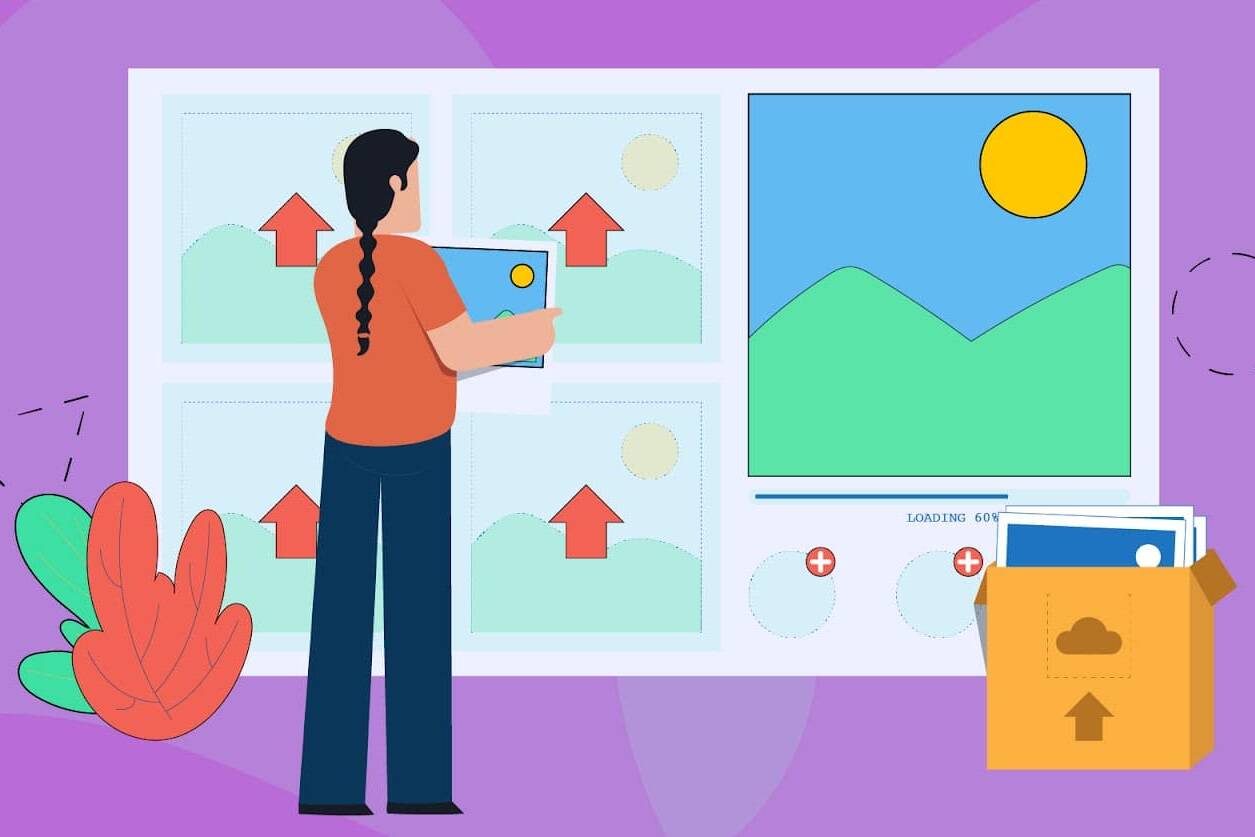Table of Contents
TogglePage experience is now an important factor in how Google ranks websites. It focuses on making websites more user-friendly by improving things like loading speed, how easy it is to interact with the site, and keeping the layout stable while the page loads. This change shows that Google wants users to have smooth and enjoyable browsing experiences. Improving page experience isn’t just about fixing technical issues—it’s also about making sure visitors are happy with your site. Discover essential tips to improve page experience for better rankings. Optimize Core Web Vitals, mobile usability, page speed, and user satisfaction effectively.
Best Practices for Optimizing Page Experience
Following the best practices for page experience is important to stay ahead in today’s competitive online world. Here are some simple steps to get started:
- Make Your Website Mobile-Friendly
Since Google gives priority to mobile-friendly websites, make sure your site looks good and works well on mobile devices. It should load quickly and be easy to navigate on a smaller screen. - Improve Website Security
A secure website builds trust with users. Use HTTPS by adding an SSL certificate to protect your site and make it safer for visitors. - Avoid Annoying Pop-Ups
Don’t use large pop-ups or ads that block your content, as they can frustrate users. Instead, use small banners or notifications that don’t get in the way. - Make Your Website Accessible
Ensure everyone, including people with disabilities, can easily use your website. Add descriptions (alt text) for images, create clear navigation menus, and use designs that work with screen readers. - Check Your Website Regularly
Use tools like Google Lighthouse or PageSpeed Insights to find and fix any issues on your site. These tools help make sure your site meets Google’s standards for a good page experience.
By following these steps, you can create a website that not only performs better but also keeps users happy.
Tips for Core Web Vitals and Page Experience
Core Web Vitals are key measurements Google uses to check how good your website’s experience is for users. These include:
Largest Contentful Paint (LCP): Speed Up Loading Times
LCP looks at how quickly the biggest piece of content on your page (like an image or heading) loads. Compress and Optimize Images. Here’s how to make it faster:
- Choose a faster hosting service.
- Use smaller, faster-loading image formats like WebP.
- Add lazy loading to delay loading content that isn’t immediately needed.
First Input Delay (FID): Make Your Site Interactive Faster
FID measures how quickly your website responds when a user interacts with it, like clicking a button. To improve this:
- Simplify and reduce JavaScript on your site.
- Enable browser caching so it can quickly load files.
- Remove or limit third-party scripts.
Cumulative Layout Shift (CLS): Keep the Layout Stable
CLS checks if your page layout jumps around while it loads, which can confuse users. To fix this:
- Set fixed sizes for images and videos to avoid unexpected resizing.
- Load fonts early to prevent text from shifting.
- Don’t add new elements above existing content while the page is loading.

Page experience is now essential for businesses that want to grow their online presence. By improving key areas like Core Web Vitals, mobile-friendliness, website security, and page speed, you can create a website that’s easy to use, ranks higher on Google, and keeps your visitors happy.
If you need expert help, Anaahat is the Best SEO Agency in Pune that specializes in optimizing websites for top performance. With tested strategies and a focus on user experience, Anaahat helps your website rank higher and provide an excellent browsing experience. Whether you want to improve Core Web Vitals or make your site mobile-friendly, Anaahat is here to help you achieve lasting online success.